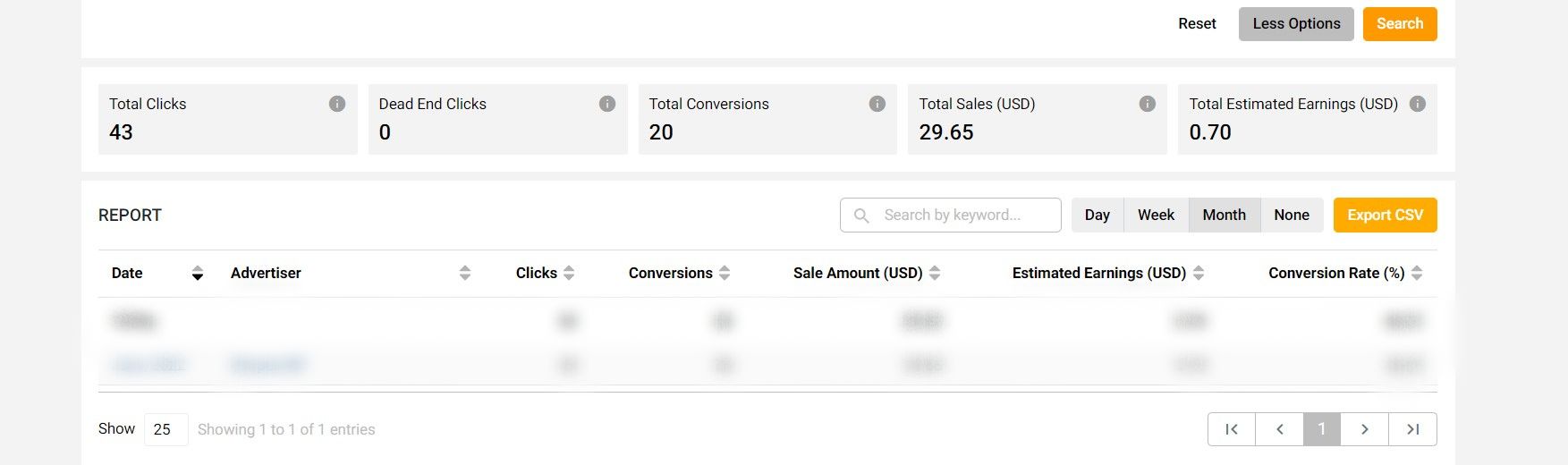I have clicks from Shopple, can I know which post people clicked on?
Umi Nursahira
Last Update hace 3 años
Shopple doesn't disclose how many people clicked on a specific post. You can only see the total number of clicks you've gotten since you started promoting products & services on Shopple.
Multiple options are available to help you narrow down your time period selection:
- Today
- Yesterday
- Last 7 Days
- Last 30 Days
- All Time
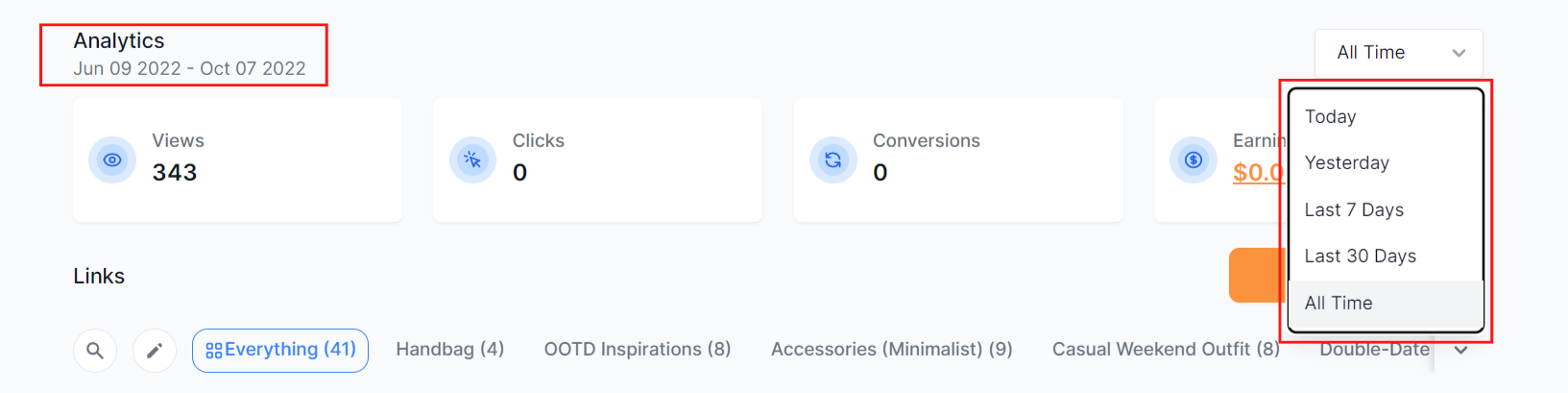
However, once your Shopple account is connected to an Involve Asia account, you can track the click performance of the Advertiser you are promoting through your Performance Report in the Involve Asia dashboard.
On your Involve dashboard, navigate to Reports > Performance Report.
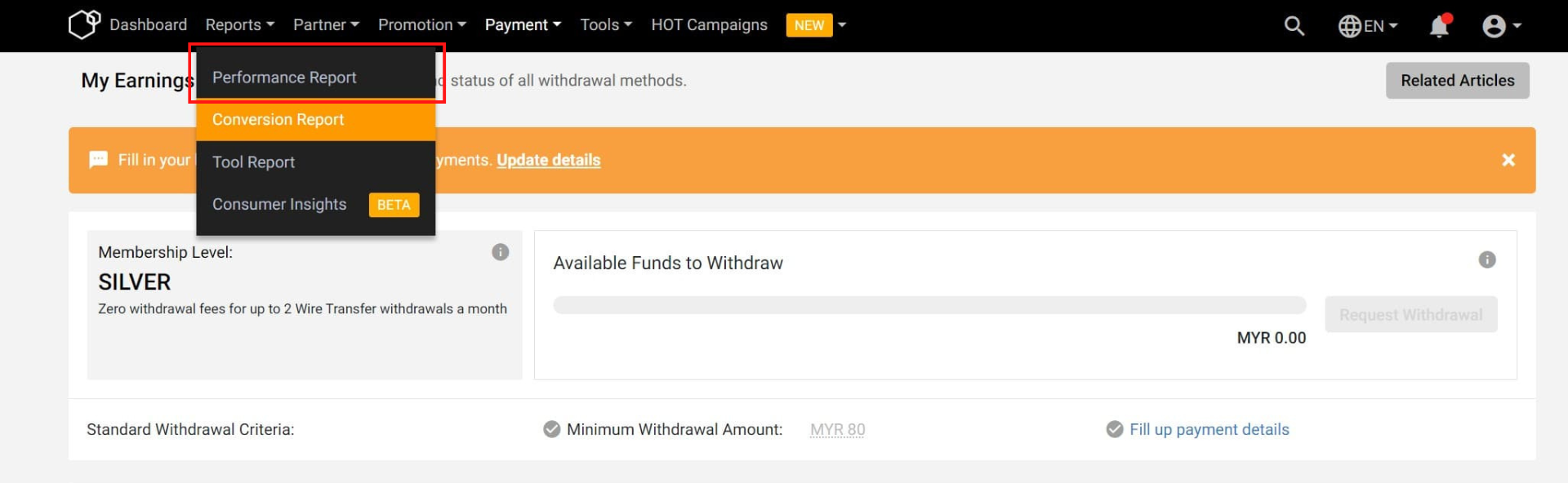
Then, filter Website/Property, choose your Shopple page & click 'Search'.
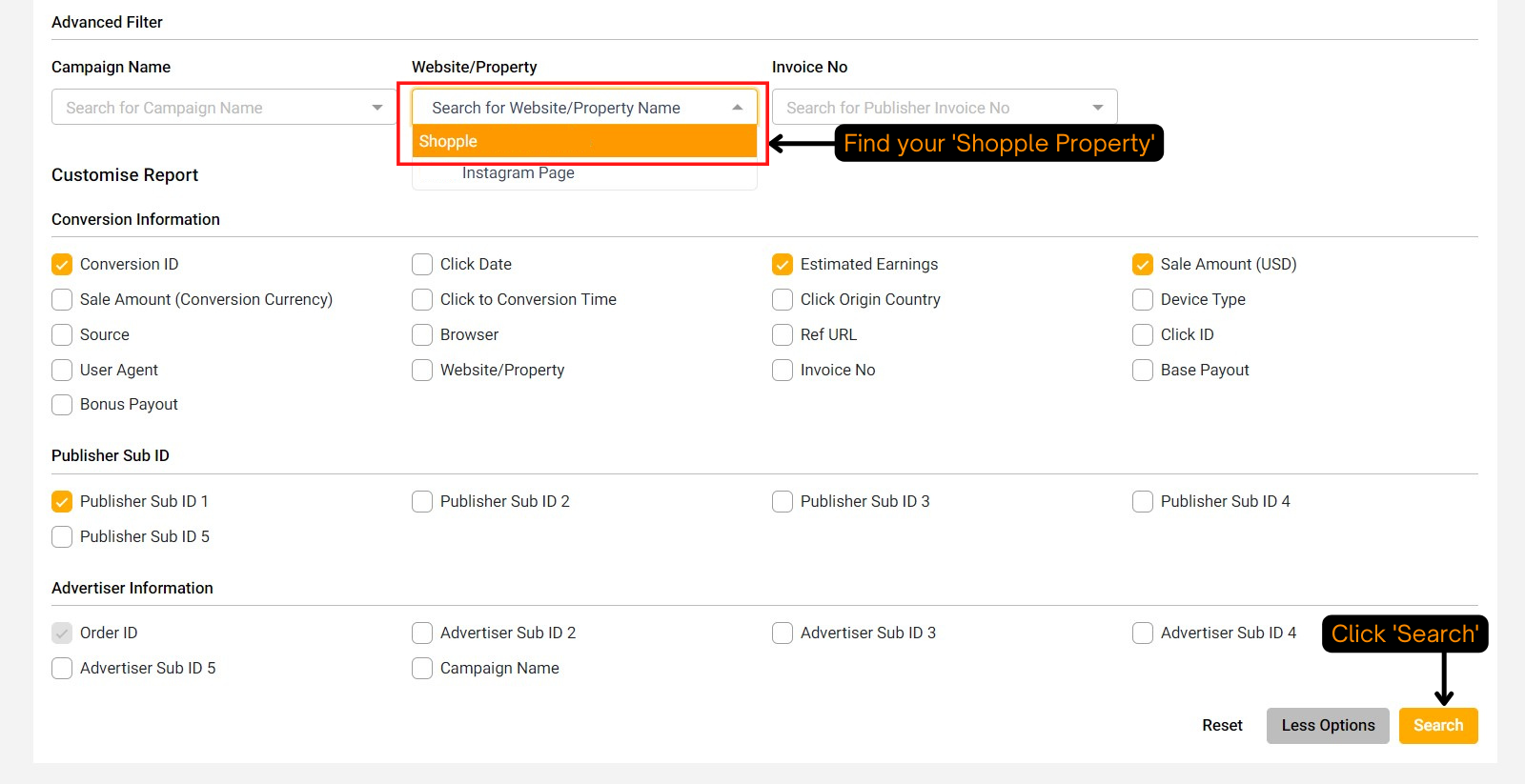
After clicking 'Search', you may be able to see your Shopple Performance Report.