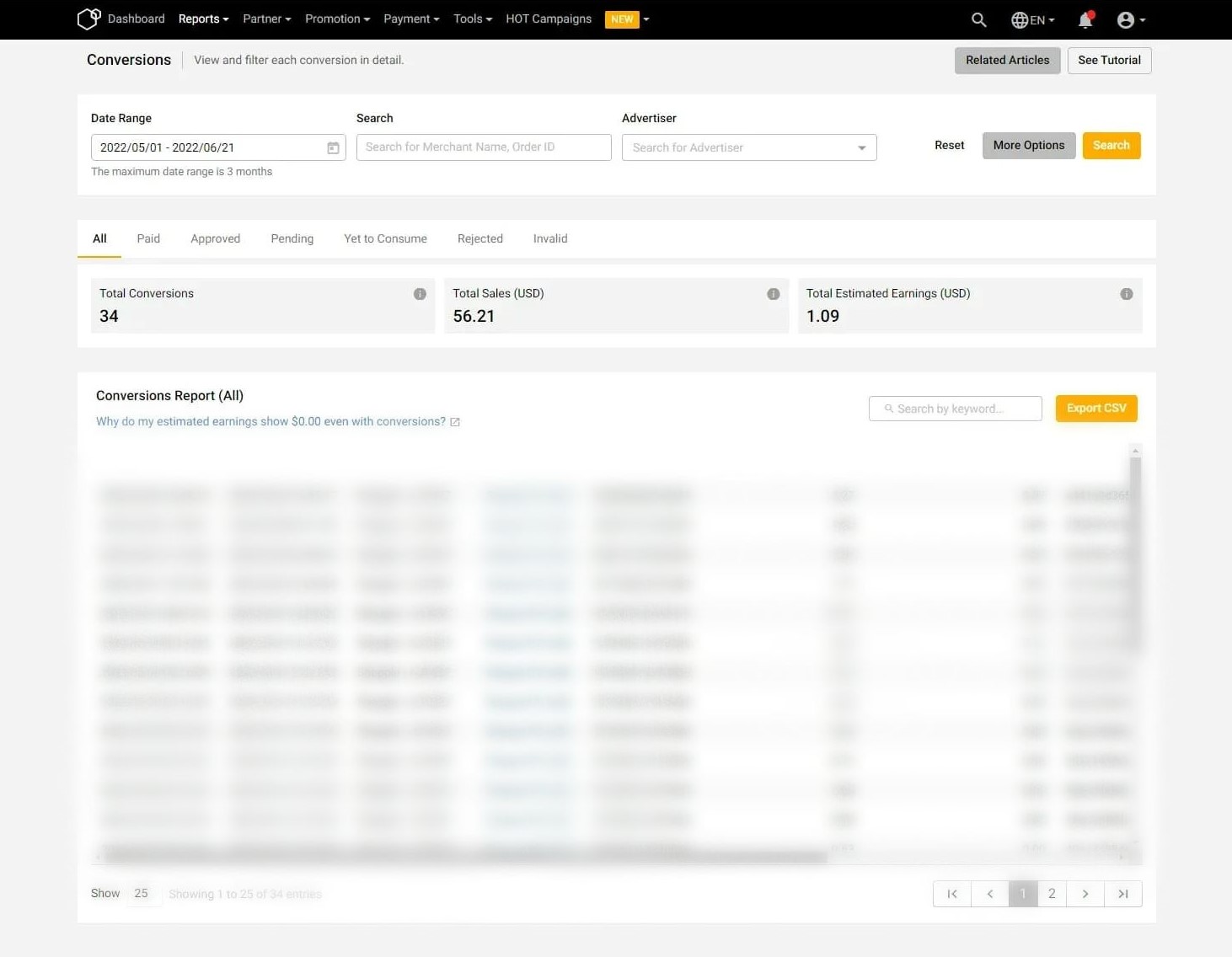Can I see my conversion details on Shopple?
Umi Nursahira
Last Update hace 3 años
Your Shopple platform only displays the number of conversions you've had since you started promoting products or services on it. However, you can view a detailed report of your conversions on your Involve Conversion report:
Click on the 'Earnings' tab.
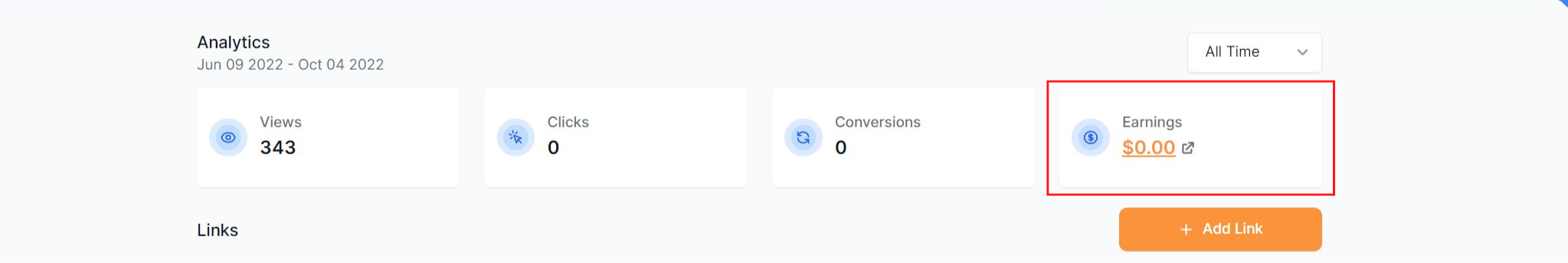
Select 'Go To Involve'.
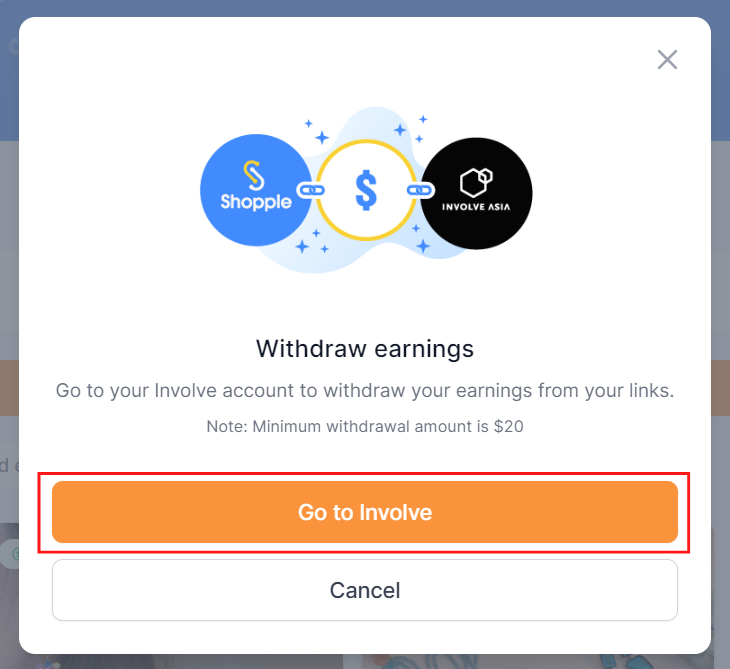
On your Involve dashboard, navigate to Reports > Conversion Report.
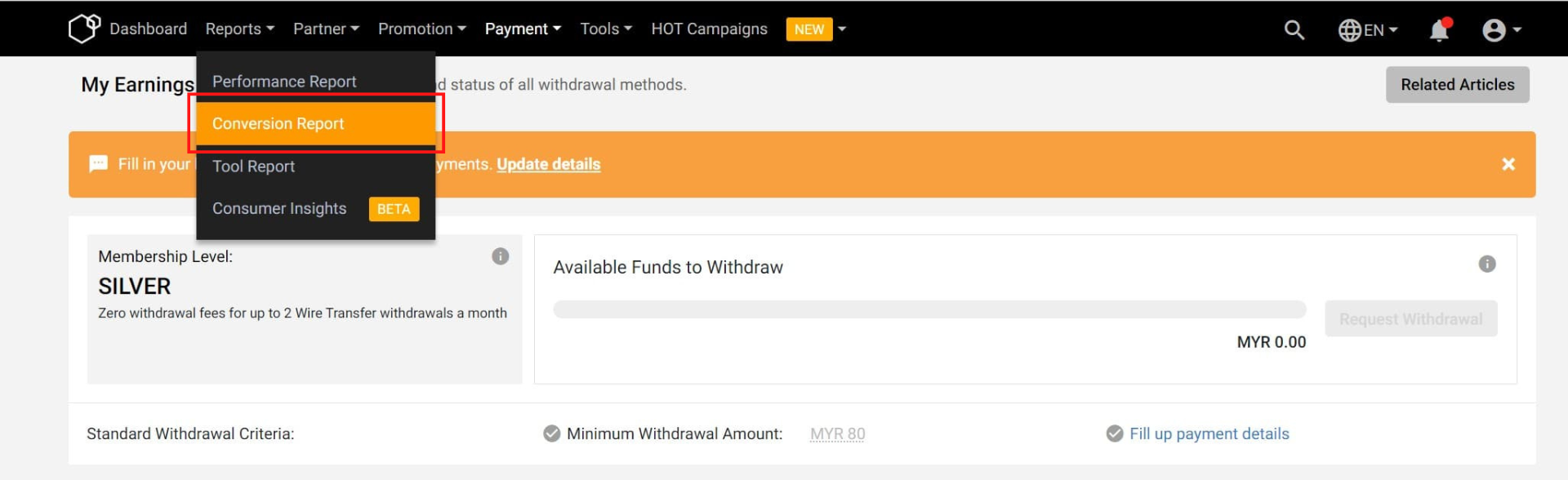
Locate 'Website/Property' under 'Advance Filter', find your Shopple property & click 'Search'.
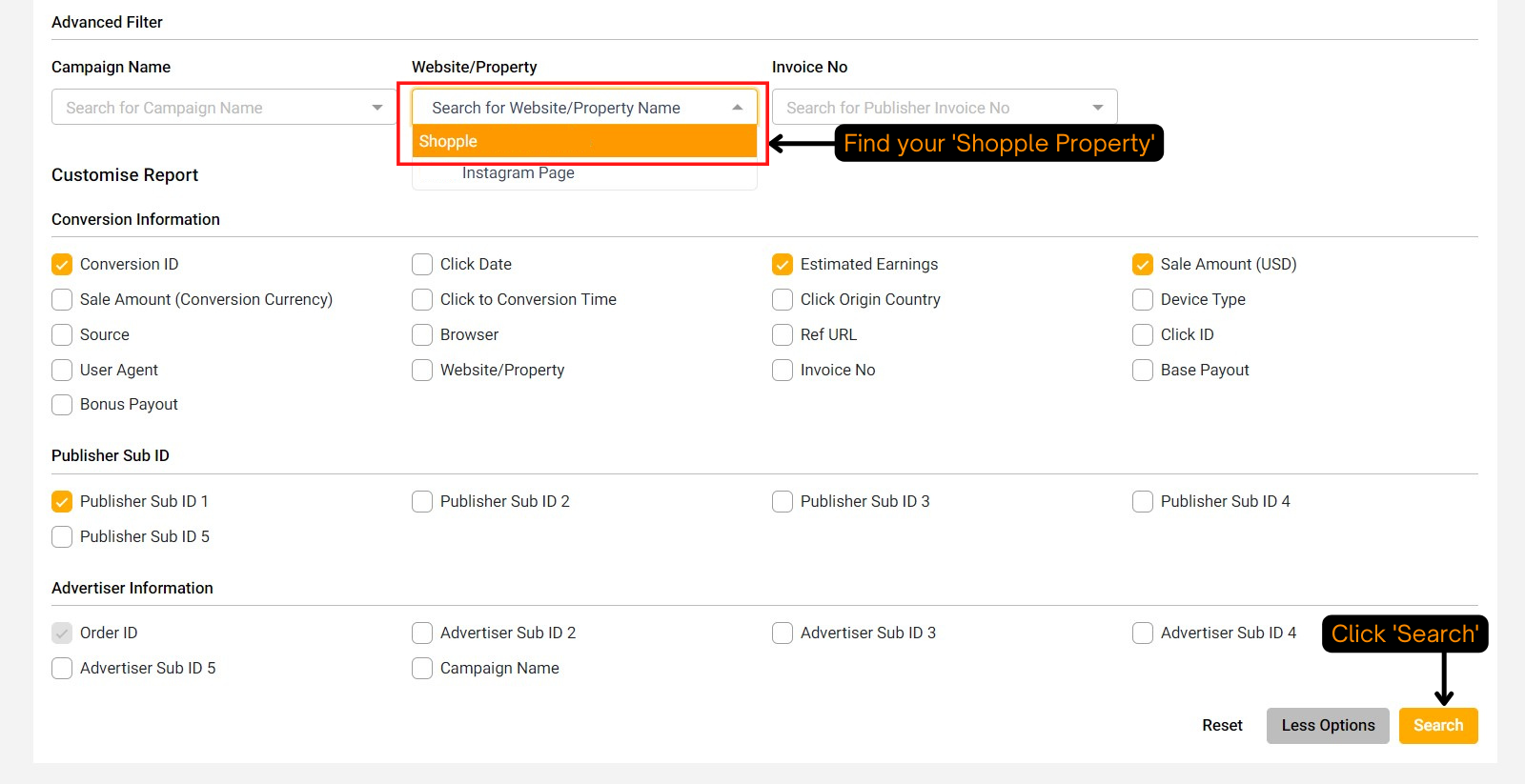
After clicking 'Search', you may be able to see your Shopple conversions.