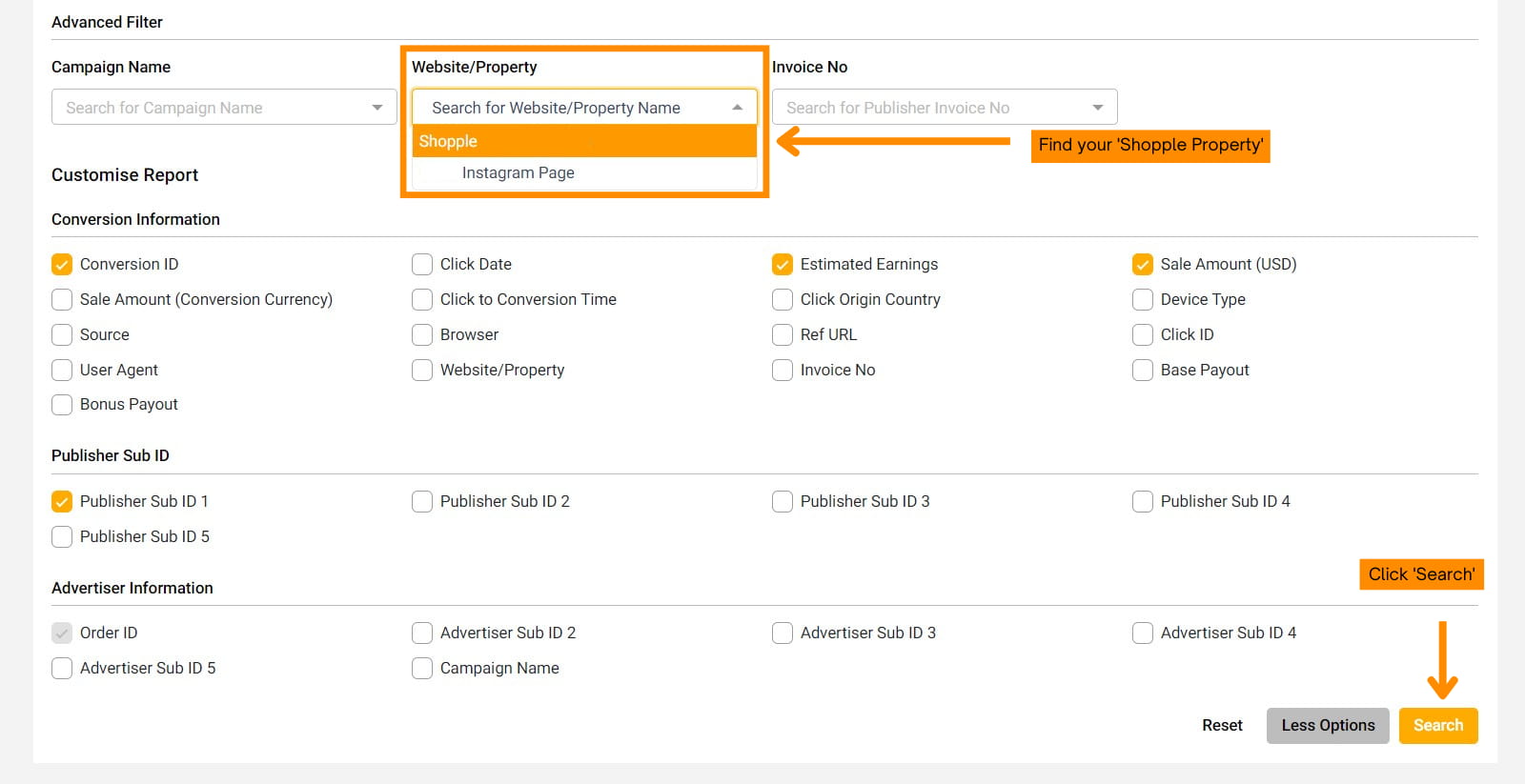How do I view Shopple conversions on the Involve Asia dashboard?
Umi Nursahira
Last Update 3 jaar geleden
You can view this through your Conversion Report in the Involve Asia dashboard.
On your Involve dashboard, navigate to Reports > Conversion Report.
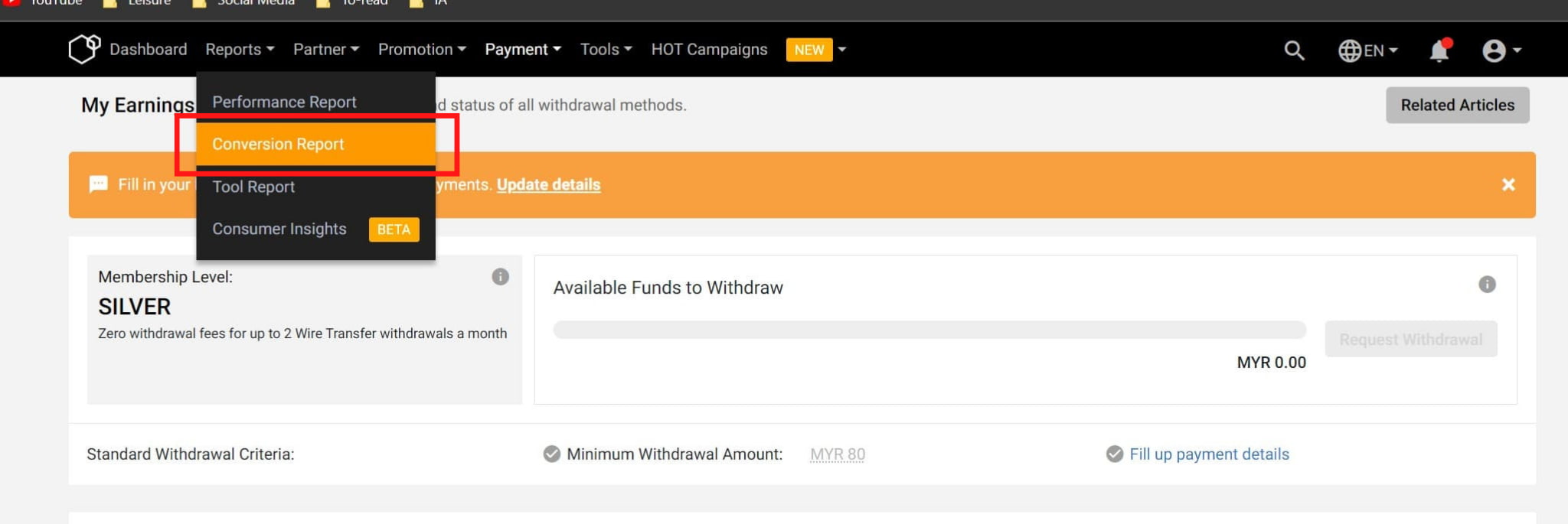
Then, filter Website/Property and choose your Shopple property. Click on the Search button to view your report.