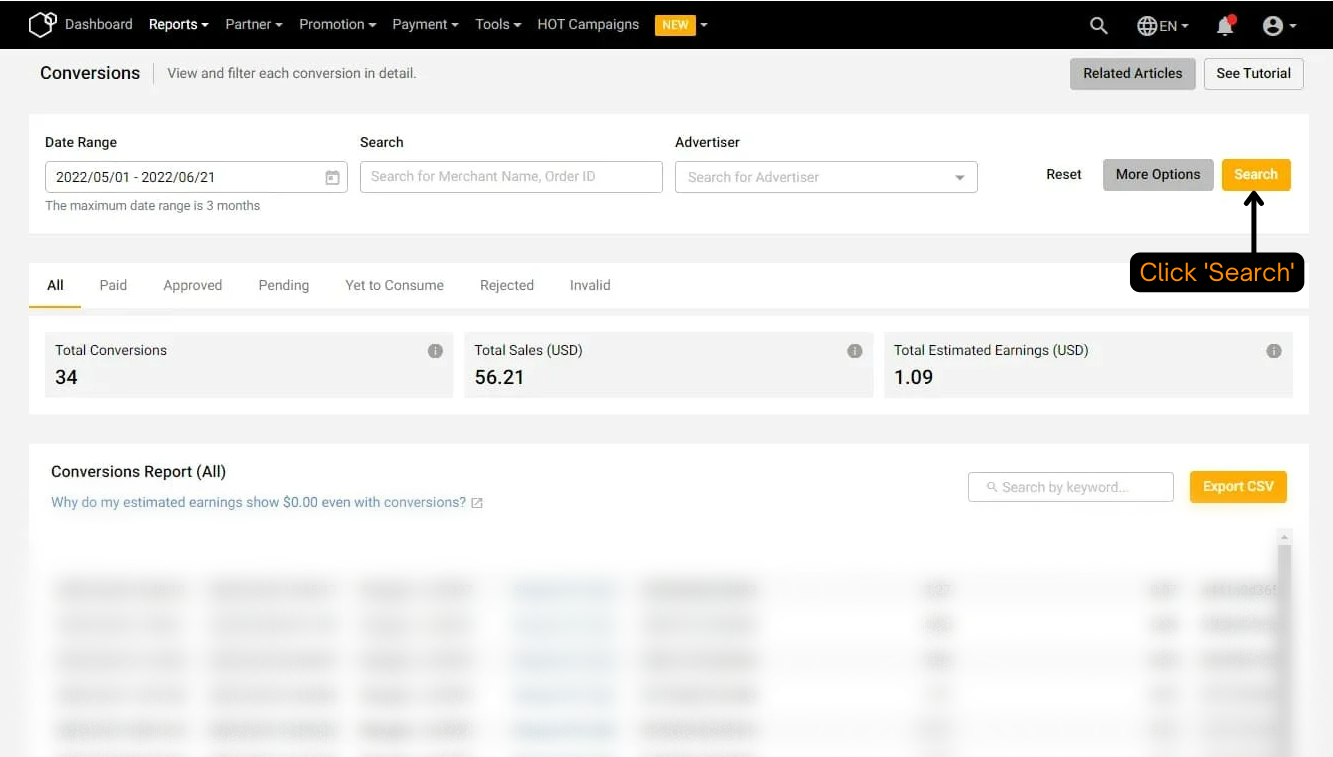How can I tell if my Shopple account is already linked to my Involve account?
Umi Nursahira
Last Update 3 years ago
Follow these steps to see if you've already linked your Shopple account to your Involve account:
Step 1: Click on the 'Earnings' tab.
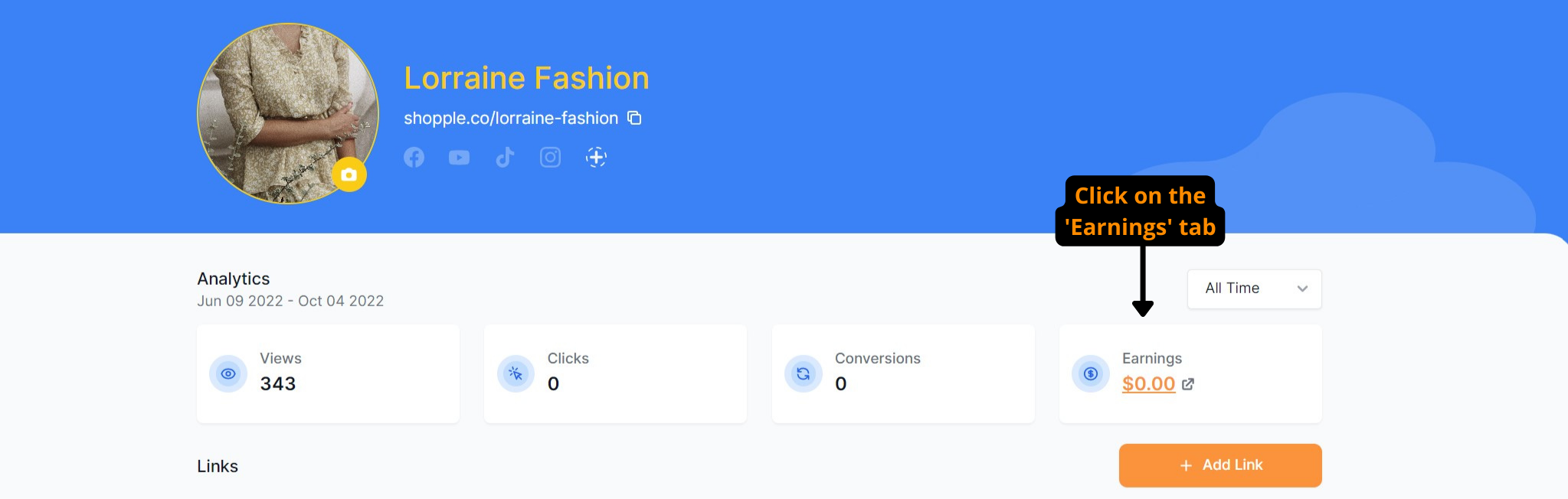
Step 2: Select 'Go To Involve'.
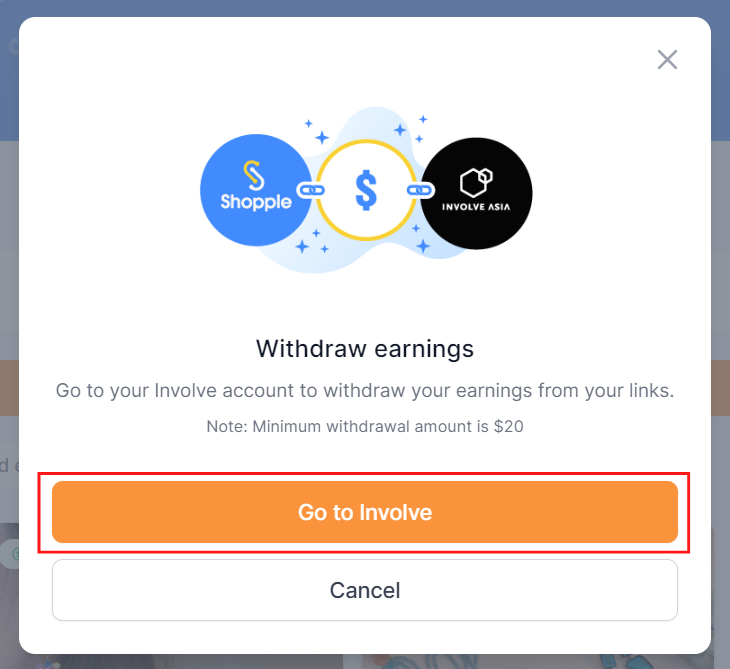
Step 3: On your Involve dashboard, navigate to 'Reports' > 'Conversion Report'
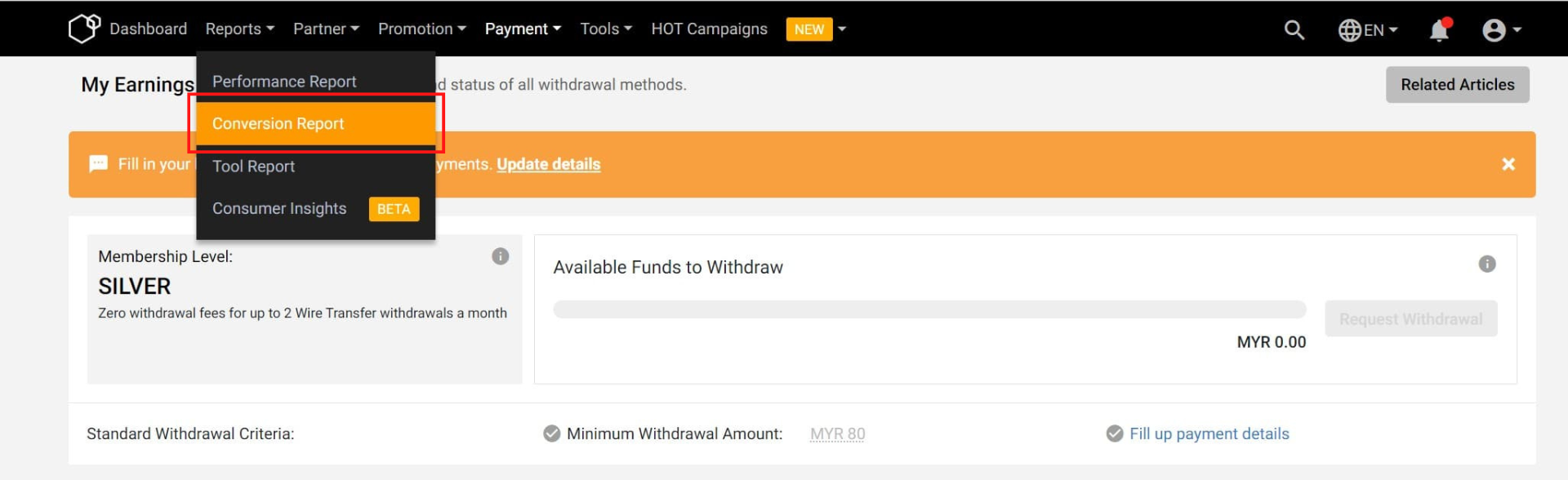
Step 4: Locate 'Website/Property under 'Advance Filter' and click on your Shopple page.
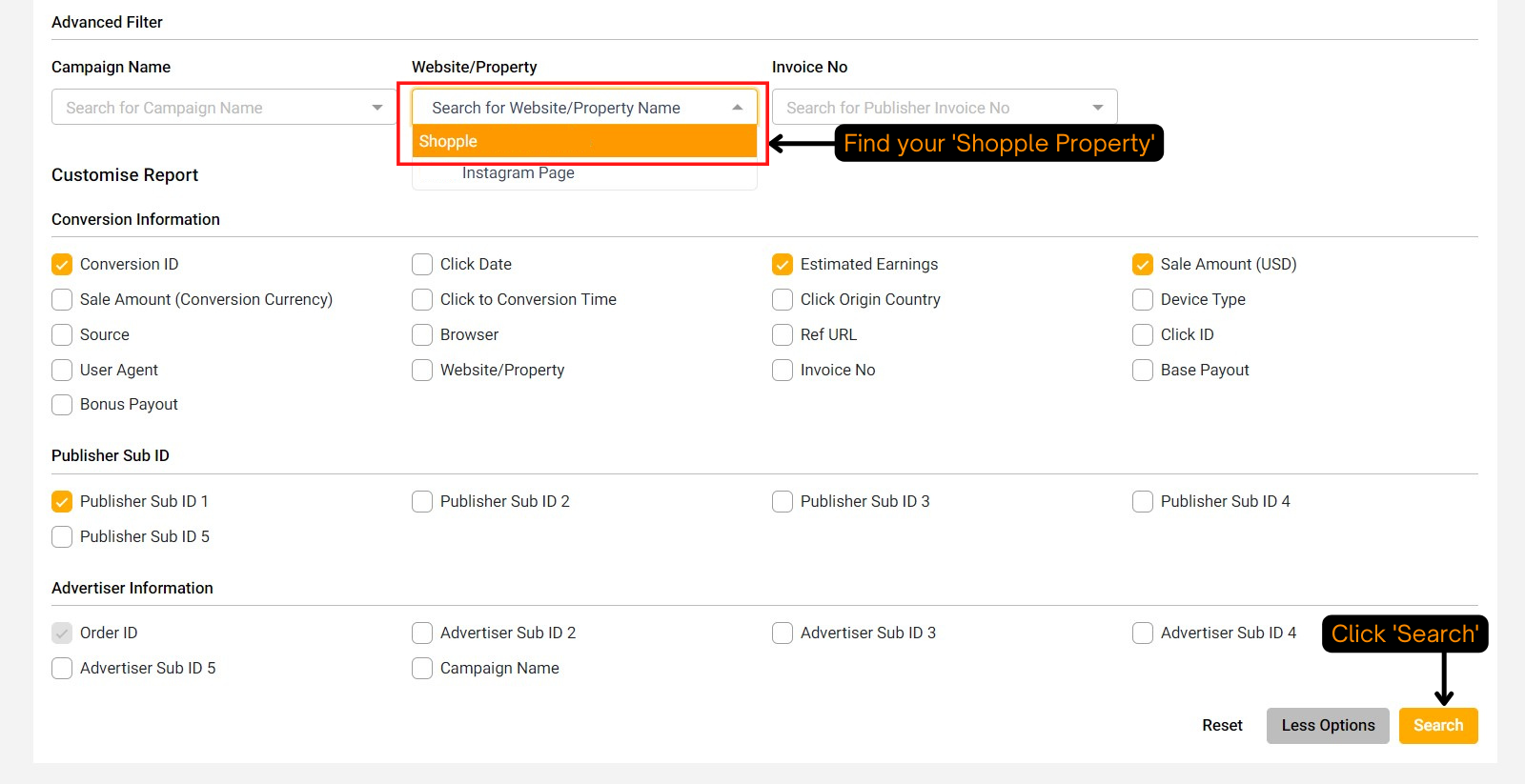
Step 5: Click on the 'Search' button to view the conversions made on your Shopple page.