How do I connect with Involve Asia? (For Existing Partners)
Umi Nursahira
Last Update 3 years ago
Start linking your Involve account with Shopple to earn more commissions!
Here's what you need to do :
Step 1: Find the three dots in the top right corner of your profile page & click "Setting."
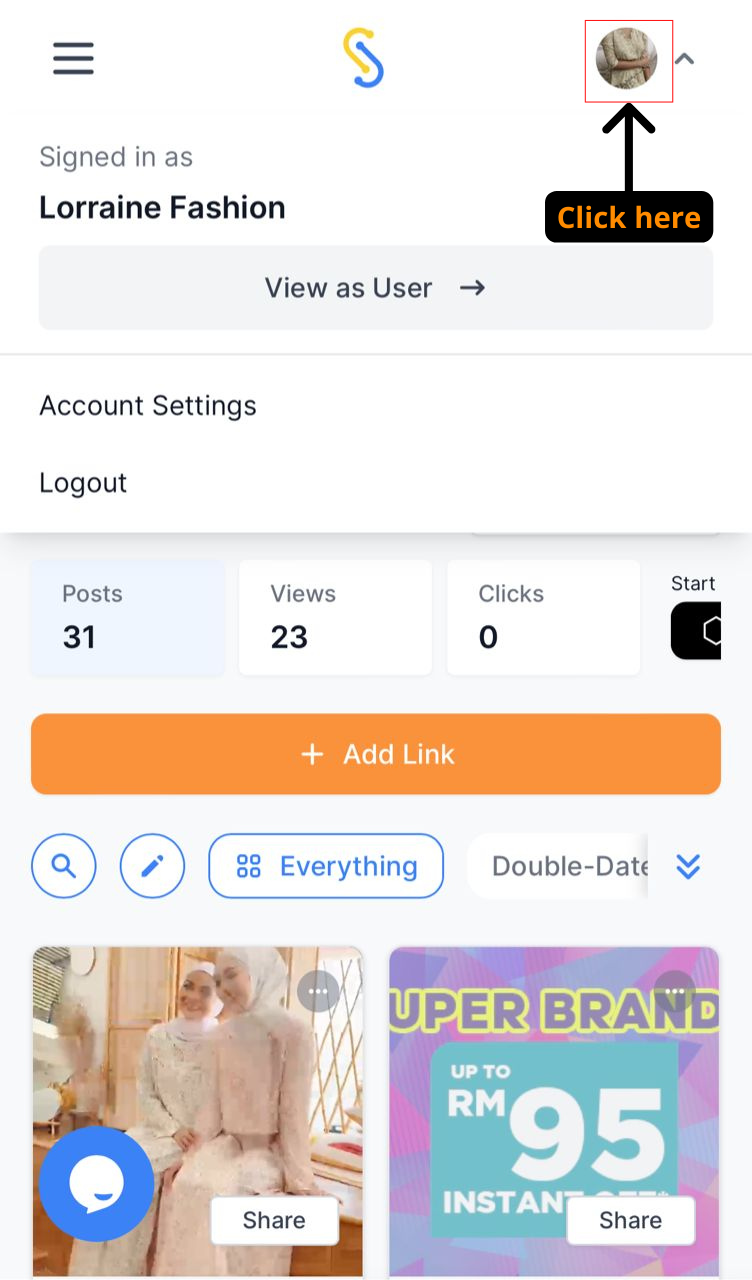
Step 2: Click the ‘Connect’ button.
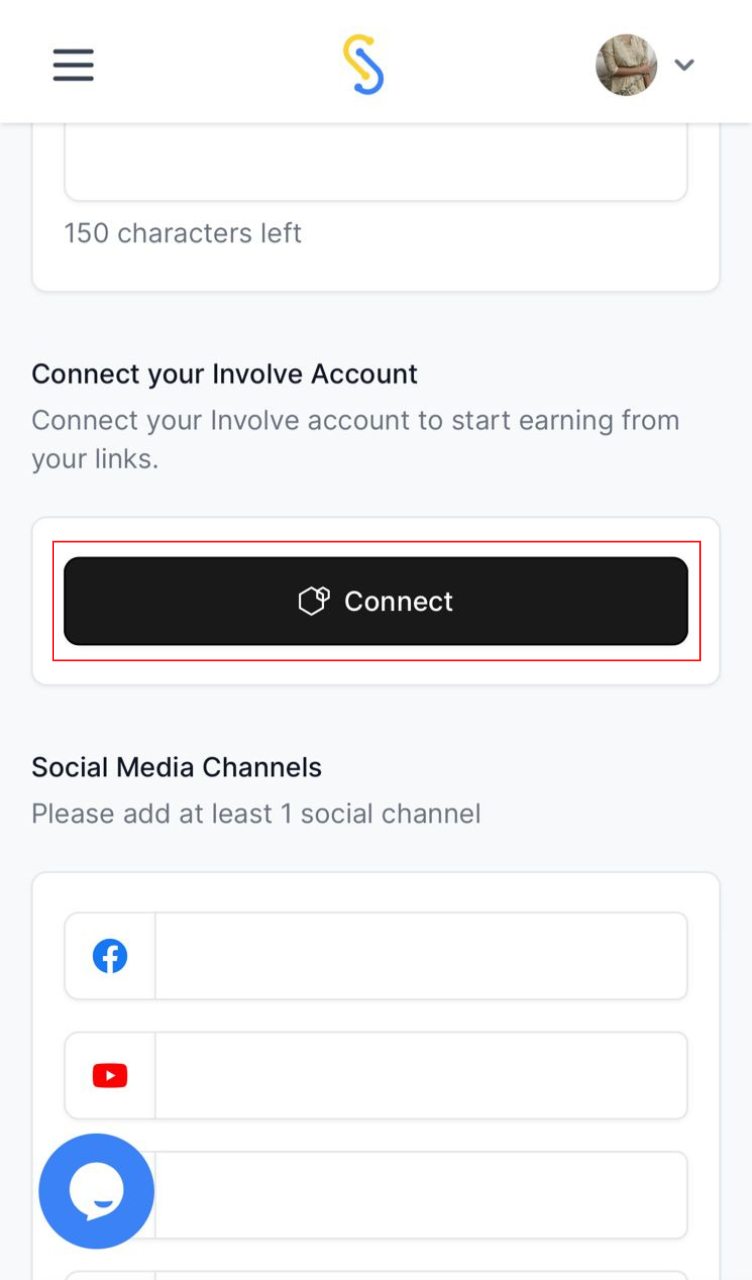
Step 3: Click ‘Login’.
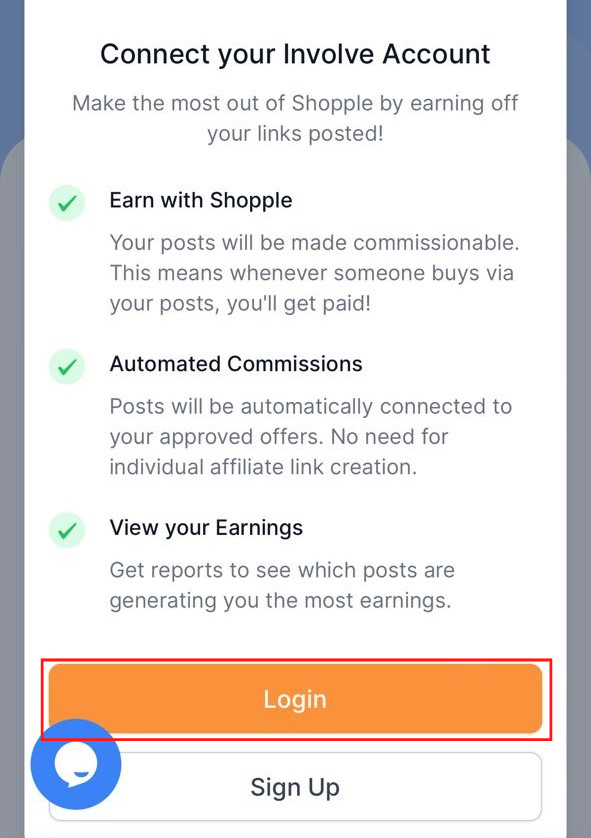
Step 4: Fill in your Involve credentials (email & password) & click ‘Login’.
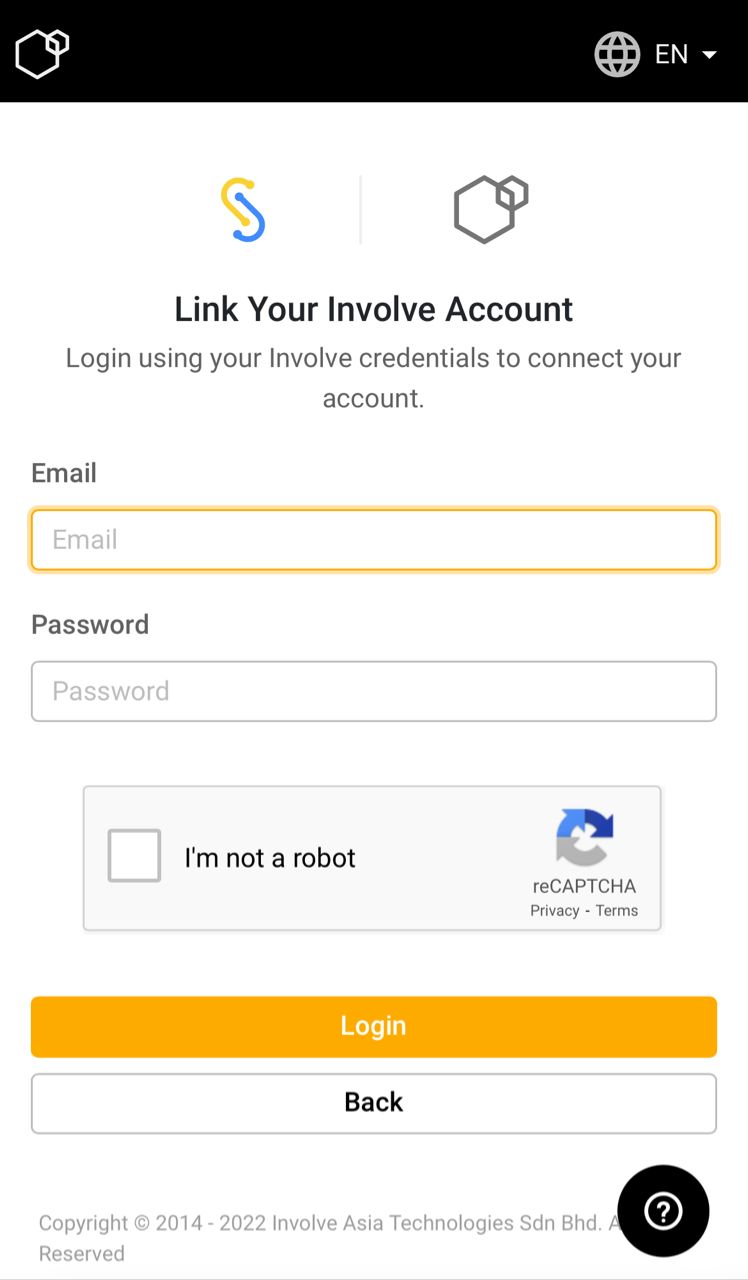
Your Involve account will be connected instantly with Shopple, and you can start promoting commissionable offers!
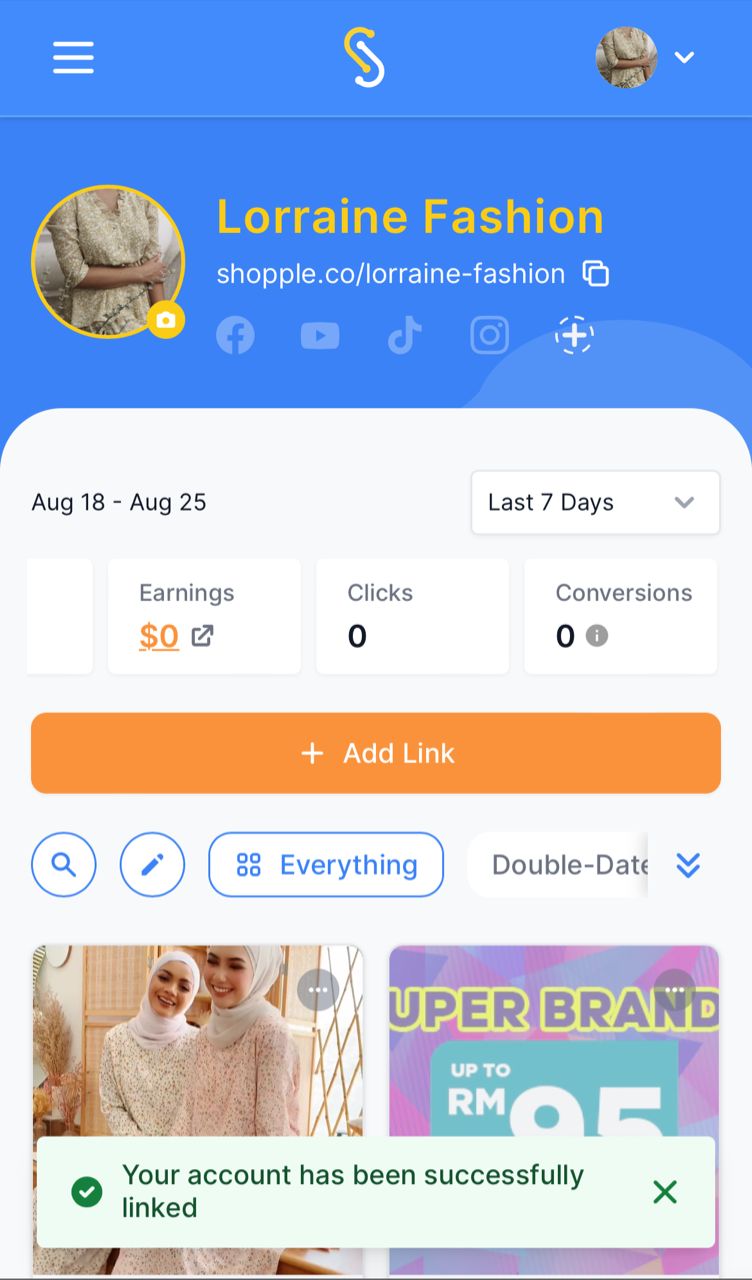
Click here to learn more about connecting your Involve account with Shopple.

