How do I change my Shopple header image?
Umi Nursahira
Last Update 3 years ago
You can change your Shopple header & the process is simple and easy.
To change your Shopple header, go to your Shopple homepage and click the image icon on the top right corner.
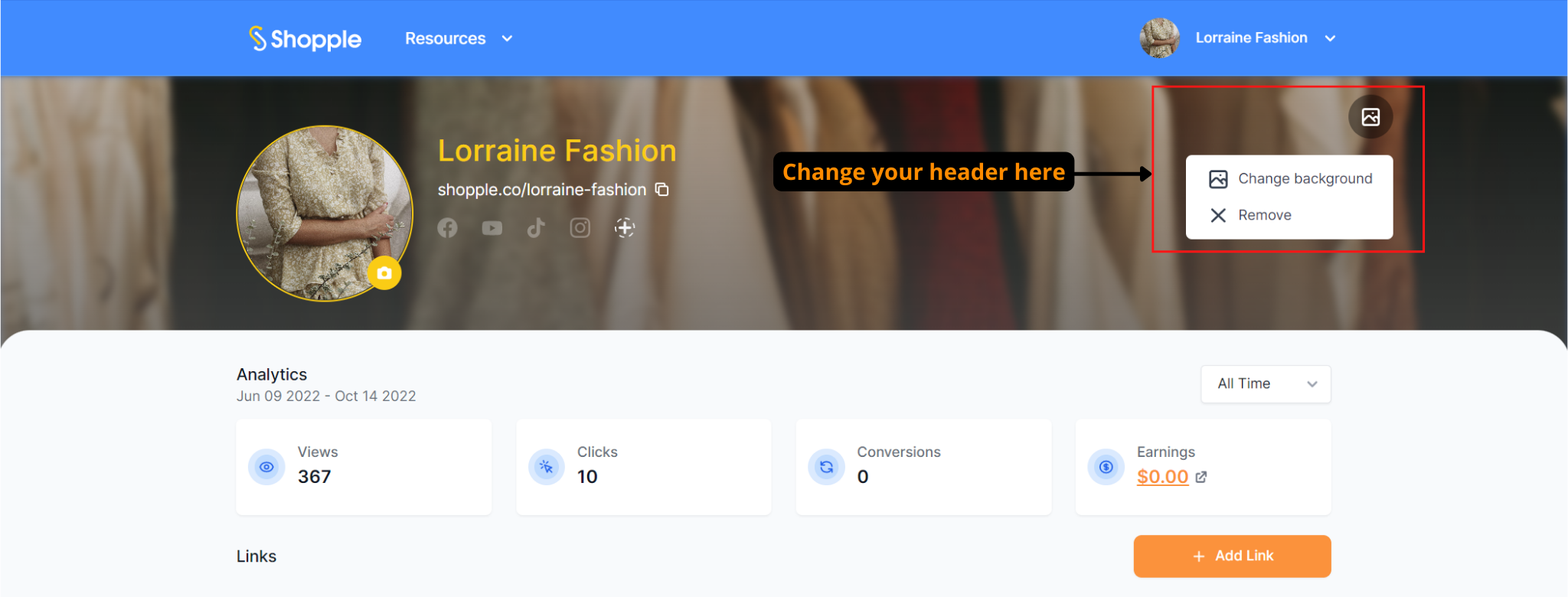
If you want to change your Shopple header, select ‘Change Background’ and upload a picture of your choice.
The image size must be less than 4MB in JPG, PNG, TIFF, HEIF or WebP file.
To avoid cropped images, upload images with the following minimum height to ensure that they’re 100% aligned with devices that use the following resolutions:
| Device | Minimum Height |
|---|---|
| Mobile | 280px |
| Tablet | 710px |
| Laptop | 510px |
| Desktop | 550px |

